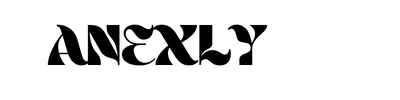No products in the cart.
Is Spotify Upgrader legit?
Looking to unlock all of Spotify’s premium features but unsure if it’s worth it? Upgrading to Spotify Premium opens up a whole new world of features, including ad-free listening, offline playback, and improved audio quality. If you’ve been on the fence about whether it’s worth the investment, this guide will walk you through the benefits and the upgrade process. We’ll also cover some of the common risks that come with using third-party services like Spotify Upgrader, which promises to unlock these features for free or at a lower cost.
In this post, you’ll learn exactly how to upgrade to Spotify Premium, the perks it offers compared to the free version, and why it may be worth considering. We’ll also dive into safer alternatives and ways to save money while still getting the full Spotify experience. Whether you’re looking for better audio quality or just tired of ads, we’ve got you covered with everything you need to know about upgrading your Spotify account.

What Is Spotify Upgrader?
Spotify Upgrader refers to third-party services or tools that claim to help users unlock Spotify Premium features for free or at a reduced cost. These services promise to upgrade a free Spotify account to Premium by bypassing official payment methods. Some services require you to enter your Spotify credentials, while others may involve installing software or extensions. The idea is to gain access to benefits like ad-free listening, offline playback, and higher sound quality, without having to pay for the subscription.
Many users opt for these upgrade services because they want to enjoy the full Spotify experience without committing to the monthly cost. In particular, services like Spotify Premium Duo and Spotify++ appeal to users looking for alternatives to official subscriptions. Spotify Upgrader promises a way to access all the perks of a paid account, often marketing itself as a free or more affordable solution for users who can’t or don’t want to pay for Premium.
However, it’s important to understand the risks involved when using such services. First, third-party Spotify upgrader tools can put your account at risk of being banned. Spotify actively monitors and enforces its terms of service, and accounts using unauthorized upgrade services are often flagged and suspended. Additionally, using these tools can expose your data to security threats, such as malware or phishing attempts. The software used for upgrading your account could compromise your device or steal your login details, leading to further complications.
While users are often searching for cost-saving options, the truth is that these third-party services carry significant risks. Many users want to unlock more features, such as Spotify Room for collaborative playlists or Spotify Premium Duo for shared accounts. However, these goals can often be achieved in safer, more legitimate ways, like subscribing to the official family or student plans, which provide the same benefits at discounted prices.
Why Upgrade to Spotify Premium?
Upgrading to Spotify Premium offers a wealth of features that can significantly enhance your music experience. Whether you’re a casual listener or a serious audiophile, Premium unlocks the full potential of Spotify. Below are some of the standout features you’ll enjoy:
Spotify Premium Features
- Ad-Free Listening: One of the biggest draws of Spotify Premium is the ability to enjoy music without interruptions. With Premium, you’ll never have to hear another ad while listening to your favorite playlists or podcasts.
- Offline Mode: If you’re someone who spends a lot of time on the go or in areas with limited connectivity, Spotify Premium allows you to download songs, albums, and playlists directly to your device. This means you can enjoy your music even when you’re offline or in airplane mode.
- Higher Audio Quality: Premium users can enjoy higher sound quality, with bit rates up to 320 kbps. This results in a richer, more detailed listening experience, which is especially noticeable for audiophiles or users with high-quality headphones or speakers.
- Unlimited Skips: Free users have limited skips when listening to music, but with Spotify Premium, you can skip as many tracks as you like, ensuring you only listen to what you enjoy.
- Customizable Playlists and Recommendations: Spotify Premium allows for personalized playlists, curated based on your listening habits. Whether it’s through features like Spotify Room, where you can collaborate on playlists with friends or customized recommendations, the Premium experience adapts to your preferences.
- Spotify Premium Duo: If you share your Spotify account with a friend or family member, the Spotify Premium Duo plan might be a great option. It offers all the perks of Premium at a slightly discounted price, allowing two people to enjoy their own Spotify account while sharing the subscription.
Comparison: Spotify Free vs. Premium
While Spotify’s free version offers a good experience, the Premium version provides several tangible advantages that elevate the user experience. Let’s compare the two:
- Music Experience: With the free version, you are limited to shuffle play on mobile devices and have to deal with frequent ads. Premium users can enjoy seamless, uninterrupted music in any order, including offline play.
- Audio Quality: The free version only offers standard audio quality, whereas Premium boosts it to 320 kbps, providing a far superior sound experience.
- Flexibility: Premium allows for unlimited skips and the ability to download music, features unavailable to free-tier users.
Upgrading to a music streaming service not only enhances the overall user experience but also saves you time by eliminating ads and allowing you to skip to the music you want to hear when you want.
Case Studies
Many users have shared how Spotify Upgrader has transformed their listening habits. For example, Alex from New York said, “Upgrading to Spotify Premium changed my entire music experience. The ability to download music for offline listening is a game-changer for me since I travel a lot. Plus, the ad-free experience makes listening to playlists feel much more enjoyable.”
Another user, Sarah from London, shared, Spotify Premium has significantly improved my daily commute. I no longer have to deal with ads, and the audio quality is incredible, especially when I’m listening to podcasts or high-fidelity tracks. It’s worth the investment.”
These testimonials reflect the real value that Spotify Premium ads to users’ music experiences, making it a worthwhile choice for many.
Ultimately, Spotify Premium offers features that go beyond the basics, making it an essential upgrade for anyone looking to maximize their Spotify experience. Whether you’re interested in higher audio quality, uninterrupted music, or better playlist curation, upgrading to Premium provides a tangible improvement over the free version.
Risks of Using Spotify Upgrader Services
While third-party services like Spotify Upgrader promise to unlock Spotify Premium features for free or at a reduced cost, they come with significant risks. These services can pose a threat to both your account and personal data, and it’s important to understand the potential dangers before opting for them.
1. Account Suspension
One of the primary risks of using unauthorized upgrade services is the possibility of your Spotify account being suspended or banned. Spotify has a strict policy against using third-party services to alter accounts. If they detect suspicious activity or unauthorized access through these services, your account could be flagged, leading to a temporary or permanent ban. This would result in losing access to your playlists, music, and any personal settings you’ve saved over time.
2. Malware and Security Threats
Many third-party services require users to download software or extensions to complete the upgrade process. Unfortunately, these tools can often be laced with malware, viruses, or phishing schemes designed to steal personal information. By entering your Spotify login details or downloading unverified software, you’re exposing yourself to potential security threats that could compromise your account or even your entire device.
3. Legal Issues
In addition to security risks, using unauthorized Spotify Upgrader services may also expose you to legal consequences. Spotify’s terms of service explicitly prohibit the use of third-party tools to manipulate or upgrade accounts. Violating these terms could result in legal action from Spotify, depending on the severity of the violation.
Safer Alternatives
While the temptation to save money by using services like Spotify Upgrader is understandable, there are safer and legitimate alternatives to get Spotify Premium at a discounted rate or even for free:
- Spotify Student Discount: If you’re a student, you can take advantage of Spotify’s student plan, which offers a significant discount on Premium subscriptions. This is a completely legal and safe way to enjoy the benefits of Premium at a lower cost.
- Spotify Family Plan: If you have family members who also want to enjoy Spotify Premium, the Family Plan offers a cost-effective way to share a subscription while each user maintains their account. This is a safe and official method to save money.
- Spotify Offers: Occasionally, Spotify runs promotional deals, such as bundling Spotify with other services like Hulu. These deals provide significant savings and are fully authorized by Spotify.

FAQ: Common Concerns
Is it safe to use Spotify Upgrader? Using services like Spotify Upgrader is not recommended due to the risks of account suspension, malware, and legal issues. It’s always better to use official methods to upgrade your account.
What happens if Spotify catches me using an upgrader? If Spotify detects that you’re using a third-party upgrader, your account could be suspended or banned. You might lose access to your playlists and music. It’s important to consider the risks involved before resorting to such services.
At ANEXLY, we recommend opting for safe and legitimate ways to upgrade your Spotify experience. Whether you’re using a student discount, a family plan, or taking advantage of official offers, you can enjoy Spotify Premium without the worry of account suspension or security risks. Always ensure you’re choosing methods that are authorized and safe to protect your account and personal information.
How to Get Spotify Premium for Free or Cheaper
If you’re looking to enjoy Spotify Premium without breaking the bank, there are several legal and affordable ways to get access to all the premium features—such as ad-free listening, offline play, and higher audio quality—without paying the full subscription price. Below are some great options for getting Spotify Premium at a discounted rate or even for free.
1. Student Discount
Spotify Upgrader offers a fantastic deal for students, giving them access to Spotify Premium at a heavily discounted rate. For just a fraction of the regular cost, eligible students can get the full Premium experience. This is one of the best ways to enjoy all the features of Spotify Premium without paying the full price.
How to Get It:
- Verify your student status through Spotify’s student verification partner, SheerID.
- Once verified, you can access a special plan that gives you all the benefits of Premium at a lower price.
This option is not only affordable but also completely legitimate. ANEXLY recommends this route for students looking to upgrade their Spotify experience without the heavy cost.
2. Spotify Family Plan
Another great way to save on Spotify Premium is by subscribing to the Family Plan. With the Family Plan, you can share one subscription with up to 6 family members, each with their account. This means everyone gets all the benefits of Premium, while the cost per person is much lower than the individual subscription.
How to Get It:
- Sign up for the Family Plan through Spotify’s website or app.
- Add family members to your plan, ensuring they live at the same address.
The Family Plan is perfect for households where multiple people want access to Spotify Premium without paying for separate subscriptions. At ANEXLY, we believe this plan offers excellent value for families and groups of friends who want to enjoy all the Premium features together.
3. Spotify Offers and Bundles
Spotify frequently runs promotional offers and bundles with other services, like Hulu or Showtime. These deals can provide you with Spotify Premium at a fraction of the cost or even as part of a bundle deal.
For example, the Spotify + Hulu Bundle is a popular offer that provides access to Spotify Premium along with Hulu’s ad-supported plan for a significantly reduced price. Sometimes, Spotify also bundles its services with other platforms, giving you even more value.
How to Get It:
- Keep an eye on Spotify’s official website for ongoing promotions.
- Look for bundled offers with popular services like Hulu, which are often advertised during holiday seasons or special events.
ANEXLY advises checking out these bundle offers to maximize your savings. These deals are a fantastic way to get the most out of your Spotify Premium experience while enjoying other entertainment services at a low cost.
Tips for Saving on Spotify Premium
- Take Advantage of Trials: Spotify frequently offers free trials for new users. If you’re not ready to commit to a subscription, you can take advantage of the free trial to experience all the Premium features before deciding whether to upgrade.
- Look for Holiday Deals: Around special occasions like Black Friday, Cyber Monday, or back-to-school seasons, Spotify often runs major discounts. These can be a great opportunity to lock in a lower price for a year of Spotify Premium.
- Gift Cards and Promo Codes: Occasionally, Spotify offers promo codes or gift card discounts through retailers or online stores. By purchasing discounted Spotify gift cards, you can get Premium for less.
- Split the Cost: If you don’t have a family to share the Family Plan with, consider splitting the cost with friends. Each user can enjoy the benefits of Premium while reducing the cost significantly.
At ANEXLY, we understand the value of saving on entertainment, which is why we always recommend taking advantage of official offers like the student discounts, Family Plans, and bundle deals. These methods not only ensure you’re getting the best value but also protect your account and privacy—unlike third-party services that may compromise your security. Visit our website for more information on safe and affordable ways to upgrade your Spotify account, or contact us for personalized assistance!

Frequently Asked Questions
Here are the answers to some of the most common questions people have about upgrading their Spotify account:
1. How to upgrade Spotify Premium without paying?
While it’s tempting to find ways to get Spotify Premium without paying, the safest and most legitimate way to upgrade is through discounts and promotional offers. Spotify offers student discounts, family plans, and occasionally bundles with services like Hulu. Third-party services claiming to offer free upgrades are risky and may compromise your account’s security. Always use official methods for a safe experience.
2. What happens if I cancel my Spotify Premium subscription?
If you cancel your Spotify Premium subscription, you’ll lose access to the premium features (ad-free listening, offline play, etc.). However, you’ll still be able to use Spotify with ads and have access to the free-tier features. You won’t lose your playlists or account data, but you’ll need to wait until the end of your current billing period before the changes take effect.
3. Can I upgrade my Spotify account using a gift card?
Yes, you can use a Spotify gift card to upgrade to Spotify Premium. Simply redeem the gift card in your Spotify account settings, and it will credit your account. You can then use this balance to pay for a Premium subscription. Gift cards are a great way to manage your subscription payments without needing to use a credit card.
4. Is it safe to use third-party services like Spotify Upgrader?
Using third-party services like Spotify Upgrader is not recommended due to the risks involved, such as account suspension, malware, and potential legal consequences. It’s always safer to upgrade through official channels like Spotify’s student discount, family plan, or promotional offers. Protect your account and data by avoiding unofficial upgrade methods.
5. Can I get Spotify Premium for free as a new user?
Spotify often offers free trials for new users, allowing them to experience Premium for a limited time without paying. After the trial period ends, you’ll need to subscribe to a paid plan if you want to continue using the Premium features. Always look out for special offers, such as extended trials or discounted rates for new users.
Conclusion
Upgrading to Spotify Premium offers numerous benefits, including ad-free listening, offline access, and enhanced audio quality—transforming the way you experience music. Whether you choose to go Premium through Spotify’s official plans like the Student Discount, Family Plan, or bundled offers, you’ll enjoy a richer, more seamless experience that free users simply can’t access. However, it’s important to stay aware of the risks associated with third-party services, which can jeopardize your account security and user experience.
At ANEXLY, we understand that finding the right way to upgrade to Spotify Premium can be overwhelming. That’s why we provide safe, legitimate, and affordable solutions for those looking to enhance their Spotify experience. Whether you’re looking to save money or take advantage of exclusive deals, ANEXLY offers the most reliable and cost-effective service options available. Trust us to guide you to the best solution that fits your needs and budget.
We invite you to share your Spotify upgrade stories in the comments below! Let us know what method you used, how it worked for you, and any tips or advice you might have for fellow music lovers. Let’s build a community of savvy Spotify users who are making the most of their Premium subscriptions!